VSCode on Browser - Now, Officially !
Microsoft's Iconic Code Editor 💙👨🏽💻 - now available in browsers.
Earlier, there was github1s.com which opened your GitHub Repository in VSCode. However that was an open source project and not officially supported by Microsoft, although it gained a lot of popularity among developers to quickly switch over to a debugging/validation session.
Now, Microsoft has officially entered the arena with a bang !!! 💥
Can't wait? There you go ! 🥳👇🏽🥳
vscode.dev ! 💙👑
Now when you go to vscode.dev, you'll be presented with a lightweight version of VS Code running fully in the browser, that's officially launched by Microsoft. Open a folder on your local machine and start coding. 👨🏻💻
No installation required ! 📀
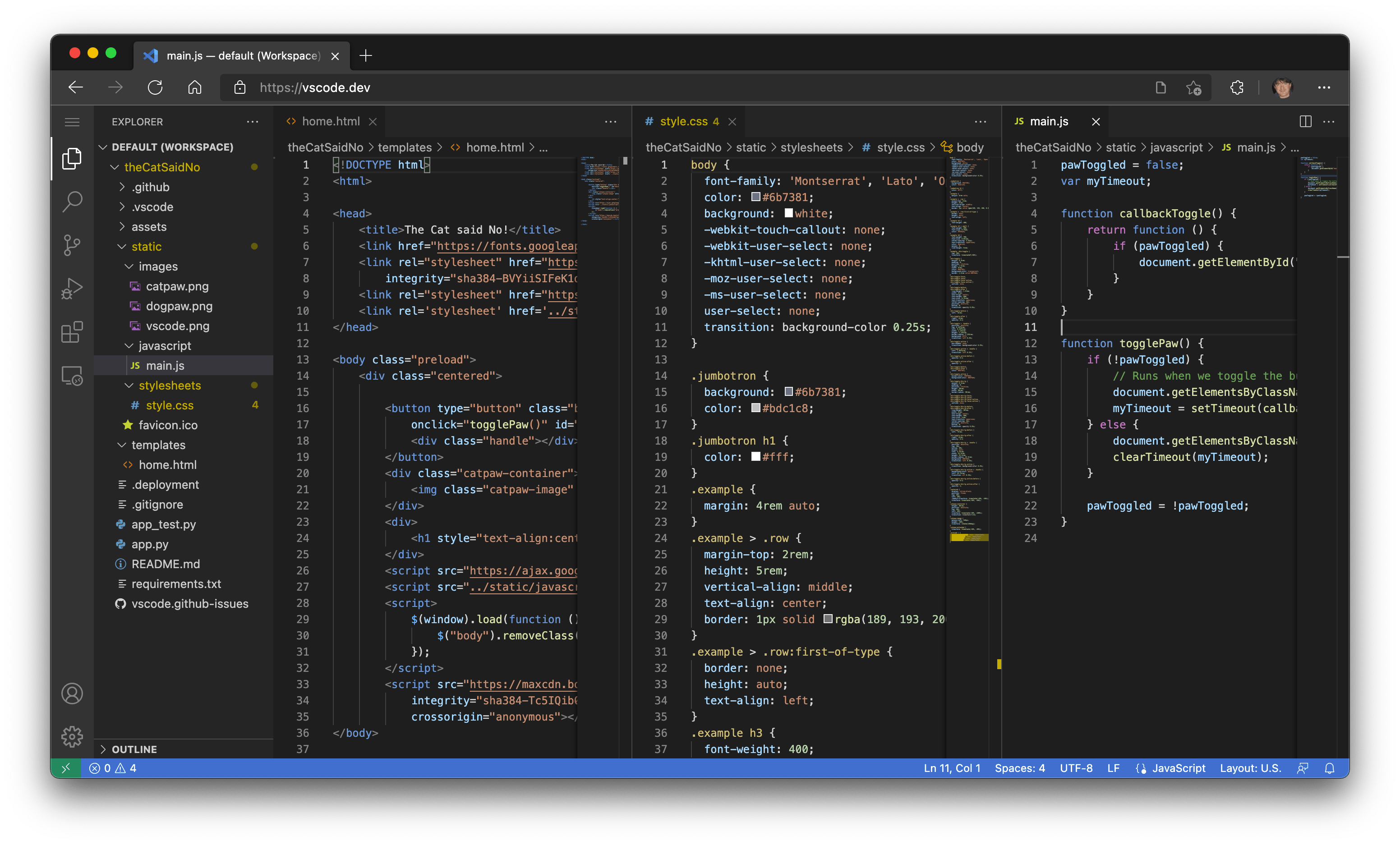
How local projects can be imported ?
Web pages can access the local file system with modern browsers that support the File System Access API (currently on Edge and Chrome) (with your permission). This simple gateway to the local machine quickly opens some interesting scenarios for using VS Code for the Web as a zero-installation local development tool, such as:
- Local file viewing and editing. Quickly take notes (and preview!) in Markdown. Even if you are on a restricted machine where you cannot install the full VS Code, you may still be able to use
vscode.devto view and edit local files. - Build client-side HTML, JavaScript, and CSS applications in conjunction with the browser tools for debugging.
- Edit your code on lower powered machines like Chromebooks, where you can't (easily) install VS Code.
- Develop on your iPad. You can upload/download files (and even store them in the cloud using the Files app), as well as open repositories remotely with the built-in GitHub Repositories extension.
And, if your browser doesn't support local file system APIs, you'll still be able to open individual files by uploading and downloading them via the browser.
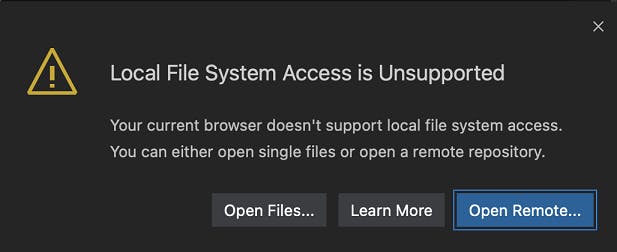
There's already github.dev, then why vscode.dev?
github.dev is a web-based version of Visual Studio Code that is intrinsically intertwined with GitHub. It is tailored for GitHub with the bright and dark themes, and the URL syntax matches github.com's /organization/repo pattern so that you can just change .com to .dev to edit a repo.
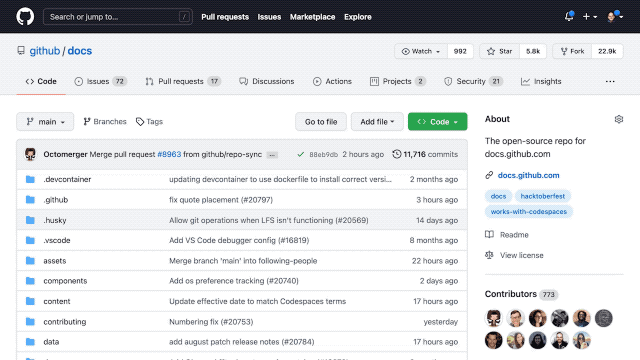
Support for alternate repository hosting services may indeed be offered through extensions, exactly like on the desktop, if you aren't using GitHub or Azure DevOps. All such extensions must be able to execute completely within the browser with vscode.dev
So, who's the target audience here?
Beginners 🐣, code newbies 👨🏻💻, students 👼🏽, and web developers 🦄 will all benefit this service going forward.
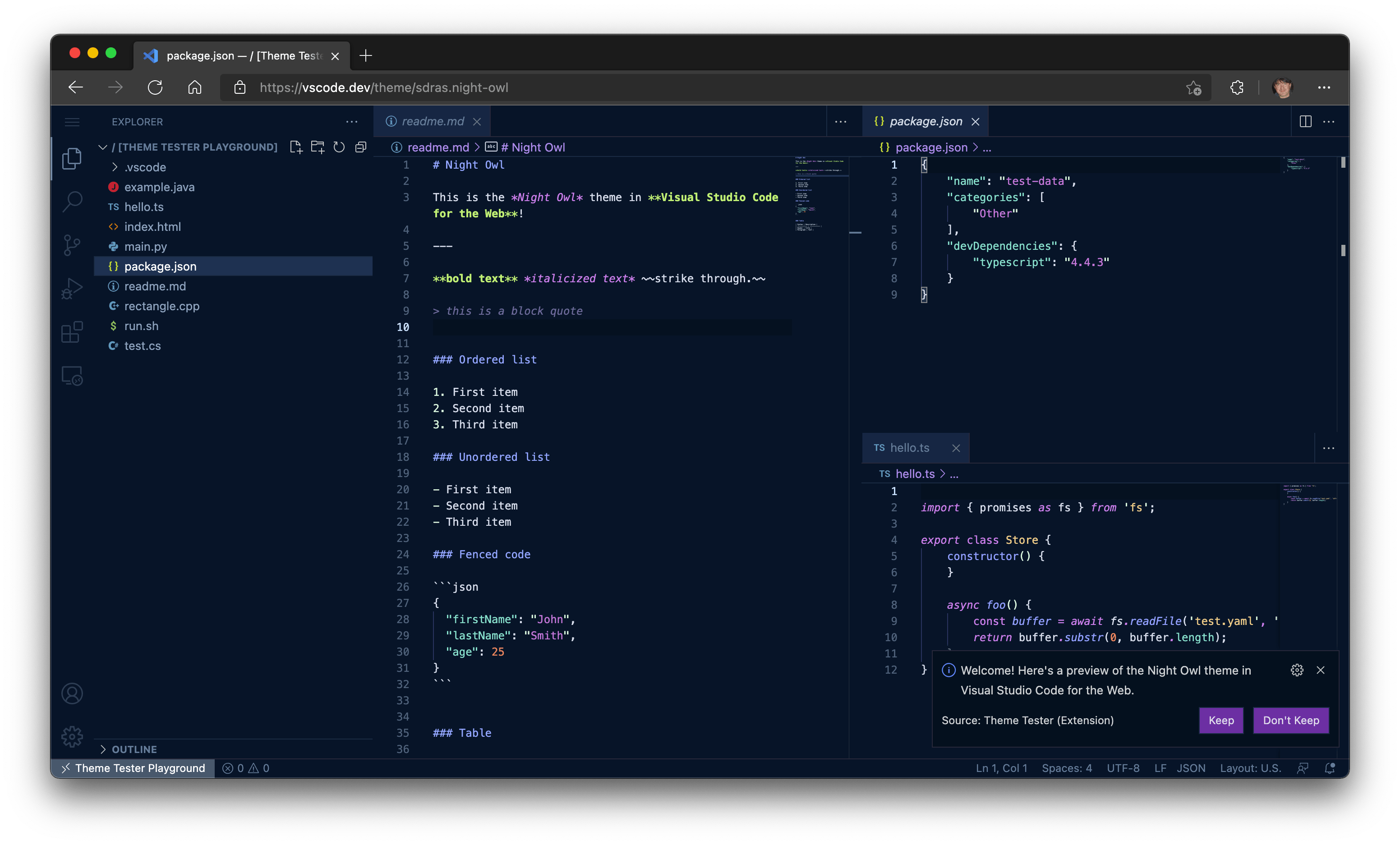
So, why waiting. Jump into the address bar and start exploring vscode.dev ! 🤩🤩🤩
Happy Coding !
வாழ்க தமிழ் ! வளர்க தமிழினம் ! 🟥🟨
